Unboxing. This laser cutter cost about $480 and was shipped from a US warehouse. It arrived quickly and undamaged.
My K40 probably has the cheapest laser tube mounts available. Note the high precision Chinese newspaper used for tube alignment!
Initial conversion was based on Dan Beaven's excellent RAMPS 1.4 upgrade buildlog.
I was having issues with Marlin, due to EMI from the horrible wiring of the K40 I now suspect. So I decided to give Smoothie a try since I had an Azteeg X5 mini enroute...
First thing to do was to rewire the K40. The original wiring was just atrocious. The wires from the mains input were woefully under sized and, inexplicably, a 30-inch run to the power switch was spliced together (poorly.)
The connectors were all crap. The ballast resistor for the tube had solder applied to the the terminals just to get the connectors to (sort of) fit, but it was still arcing. The wires for the mains input were soldered on, but when I took them apart it turned out the solder on the ground was broken, it was just held on with heat shrink tubing! I replaced all the AC wiring and connectors, because I kind of like living... Mains voltage *might* not kill you, however, the 40K volts from the laser PSU surely will and having the grounding right is super important.
Next, took out the X-Y platform to do some modifications.
Replaced the big inductive endstops with nice compact mechanical ones, which added about an inch in cut area for both X and Y. Also added drag chain for the wiring, using the original sheet metal to fabricate mounts.
Replaced the X stepper and drive gear, also added an Astrosyn vibration damper while I was at it...
I rigged up a wiring harness to connect a RepRapDiscount Full Graphic LCD to the Azteeg X5 mini.
Picked up some 3/4" standoffs to provide adequate airflow for the stepper drivers and repositioned the mounting plate to make the USB and microSD card on the Azteeg accessible through the existing slot on the K40.
Getting my wiring sheathed and preparing to install the board.
The Azteeg X5 mini is in place. Using a logic level shifter to interface my (5v logic) laser PSU to the the (3.3v logic) Azteeg. Still need to print up a mount for the level shifter board.
Got the X-Y assembly back in and aligned the optics. Currently using some magnets and nails as a pin table for cutting. Working on a proper Z-table.
First cut using Smoothieware was the panel for the controls. Spacing was a bit tight, but it's functional. I replaced the crappy original ammeter with a vintage Westinghouse meter I picked up on eBay as part of a lot of 40, it's most excellent (and older than me!) I need to cut the sheet metal and make a new panel at some point, but, for now, I'm quite pleased.
The second part I cut was a panel to accept the 4" duct from my 13 Gallon Harbor Freight Dust Collector.
Also, found I needed to rotate the laser tube such that the water jacket wouldn't trap air bubbles.
[This buildlog is a work in progress. Any criticism is greatly appreciated!]
Special thanks to:
Dan Beaven
Lansing Makers Network (especially Tim Schmidt)
Smoothie (Thanks Arthur, Mark and Jim!)
Couldn't have made this thing work without them!


















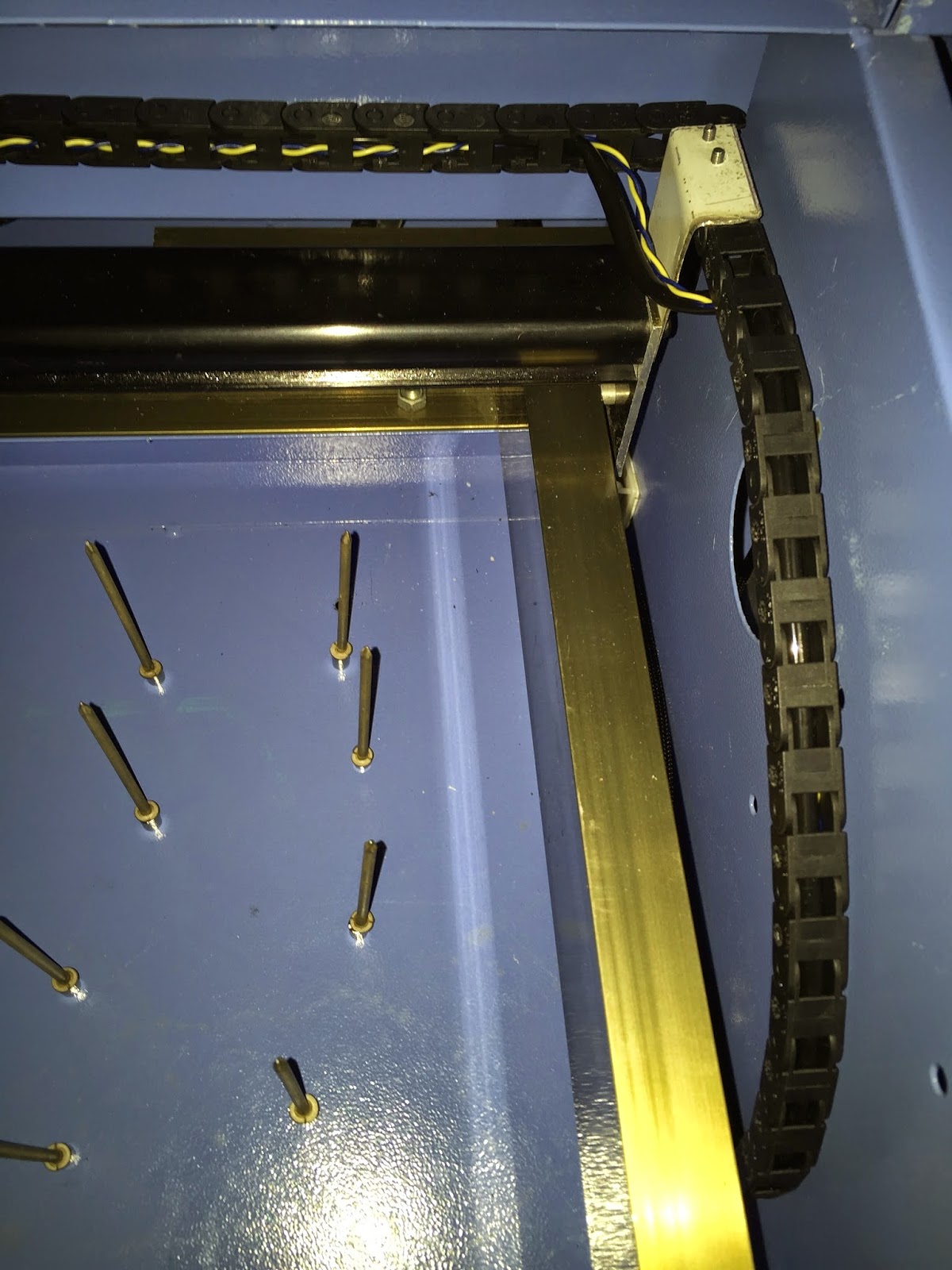









Great Job! I like the LED strip inside, will be checking back for updates.
ReplyDeleteThanks Dan! Hope to get some more work done on the machine in the next few weeks. Also, ordered up a few sets of 20mm X 1m linear slides and carriages last week to build some big delta 3D printers, but I'm going to save three to build a bigger laser cutter.
DeleteCould you share how you wired the control board to the power supply? The smoothieware guide says to connect PWM and GND but the power supply requires more inputs
ReplyDeleteHi Saskia,
ReplyDeleteI use a second pin to connect to the PSUs FIRE input, in my case active low. I run that and the PWM pin through a level shifter to interface the 3.3v signal from the board to the 5v of the PSU. Here is a snippet from my config which should help: smoothie laser config Please note that I'm using an Azteeg board, so the pin assignment might be different for Smoothieboard.
Also, you might want to join us over at the Opensource Laser group. Lots of great discussion there...
Hi, I wrote a UI specifically for smoothieware (and marlin, Grbl, Lasaurgrbl also supported)
ReplyDeleteSee https://github.com/openhardwarecoza/LaserWeb
Can i use logic level converter to convert 0-3.3V PWM signals to 0-5V PWM signals for my laser psu
ReplyDeleteThis comment has been removed by a blog administrator.
ReplyDelete@ajf In my machine when I connect IN pwm reduces fron 5 V to 3.6V when I connect Wp to GND (5V if WP disconnected)
ReplyDeletehttps://groups.google.com/forum/#!topic/opensource-laser/u7ffsZixFnU
DeleteThis comment has been removed by a blog administrator.
ReplyDeleteCan you do a wiring diagram of your azteeg x5 mini I too have this board but I'm lost on where to connect the laser power supply to the board. I already have ramps 1.4 hooked up but I can't find a good diagram for smoothie
ReplyDeleteHave you seen this: http://smoothieware.org/blue-box-guide
DeleteIt's shows the wiring diagram for a Smoothieboard, but applies to the Azteeg x5 mini too.
This comment has been removed by a blog administrator.
ReplyDeleteSay, you got a nice post.Much thanks again. Really Cool. sheet metal work
ReplyDeleteThank you for your article post.Really thank you! Cool. sheet metal work
ReplyDelete2017 ford fusion hybrid titanium - TITanium Arts
ReplyDelete2017 ford fusion titanium nitride bolt carrier group fusion titanium drill bits hybrid titanium. By TINN - The #1 best resource for video titanium mesh game fans! Get titanium joes access mokume gane titanium to high quality soundtracks, music, news,